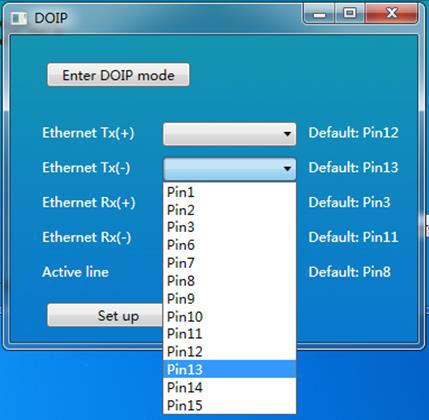This is a FYI of which diagnostic tool you should take for cars in India: Tata Mahindra Maruti. Here are three options of India scanner for you: Vpecker Easydiag diagnostic tool, Autel MaxiSys MS908P diagnostic system and Launch X431 scan tool.
Tata cars in India:
| System | VPECKER Easydiag Indian version | Autel MaxiSys MS908 | Launch X431 |
| | | ||
| Powertrain\EMS mpfi petrol | Yes | Yes | Yes |
| Powertrain\EMS mpfi lpg | Yes | Yes | Yes |
| Powertrain\DRID-DICOR | Yes | Yes | Yes |
| Powertrain\EMS(dpcn) (test vsersion) | Yes | Yes | Yes |
| Powertrain\VISTA-manza diesel | Yes | Yes | Yes |
| Powertrain\VISTA-manza petrol | Yes | Yes | Yes |
| Powertrain\NANO | Yes | Yes | Yes |
| Powertrain\YesENON | Yes | Yes | Yes |
| Chassis\ABS | Yes | Yes | Yes |
| Body\SRS\SAFARI SRS1 | Yes | Yes | Yes |
| Body\SRS\SAFARI SRS2 | Yes | Yes | Yes |
| Body\SRS\VISTA-MANZA | Yes | Yes | Yes |
| Body\BCM\VISTA-MANZA | Yes | Yes | Yes |
| Body\BCM\Other | Yes | Yes | Yes |
Mahindra cars in India:
| vehicle model | VPECKER Easydiag | Autel MS908 | Launch X431 |
| | |||
| Mahindra | Yes | Yes | No |
| Mahindra | Yes | Yes | No |
| Mahindra | Yes | Yes | No |
| Mahindra | Yes | Yes | No |
| Mahindra | Yes | Yes | No |
| Mahindra | Yes | Yes | No |
| Mahindra | Yes | Yes | No |
| Mahindra | Yes | Yes | No |
| Mahindra | Yes | Yes | No |
| Mahindra | Yes | Yes | No |
| Mahindra | Yes | Yes | No |
| Mahindra | Yes | Yes | No |
| Mahindra | Yes | Yes | No |
| Mahindra renault | Yes | Yes | No |
MARUTI cars in India:
| vehicle model | VPECKER Easydiag Indian | MaxiSys MS908 | Launch X431 |
| | |||
| 800 | Yes | No | Yes |
| ZEN | Yes | No | Yes |
| ZEN | Yes | No | Yes |
| ALTO | Yes | No | Yes |
| BALENO | Yes | No | Yes |
| OMNI | Yes | No | Yes |
| WAGON R | Yes | No | Yes |
| WAGON R | Yes | No | Yes |
| WAGON R | Yes | No | Yes |
| WAGON R | Yes | No | Yes |
| WAGON R | Yes | No | Yes |
| WAGON R | Yes | No | Yes |
| VERSA | Yes | No | Yes |
| GRAND | Yes | No | Yes |
| ESTEEM | Yes | No | Yes |
| GYPSY | Yes | No | Yes |
| SWIFT | Yes | No | Yes |
| SWIFT | Yes | No | Yes |
| SWIFT | Yes | No | Yes |
| SWIFT | Yes | No | Yes |
| SWIFT | Yes | No | Yes |
| SWIFT | Yes | No | Yes |
| SWIFT | Yes | No | Yes |
| SWIFT | Yes | No | Yes |
| SWIFT | Yes | No | Yes |
| SWIFT | Yes | No | Yes |
| ZEN ESTILO | Yes | No | Yes |
| ZEN ESTILO | Yes | No | Yes |
| ZEN ESTILO | Yes | No | Yes |
| SX4 | Yes | No | Yes |
| SX4 | Yes | No | Yes |
| SX4 | Yes | No | Yes |
| SX4 | Yes | No | Yes |
| SX4 | Yes | No | Yes |
| SX4 | Yes | No | Yes |
| SX4 | Yes | No | Yes |
| A-STAR | Yes | No | Yes |
| A-STAR | Yes | No | Yes |
| A-STAR | Yes | No | Yes |
| A-STAR | Yes | No | Yes |
| A-STAR | Yes | No | Yes |
| A-STAR | Yes | No | Yes |
| A-STAR | Yes | No | Yes |
| RITZ | Yes | No | Yes |
| RITZ | Yes | No | Yes |
| RITZ | Yes | No | Yes |
| RITZ | Yes | No | Yes |
| RITZ | Yes | No | Yes |
| RITZ | Yes | No | Yes |
| RITZ | Yes | No | Yes |
| RITZ | Yes | No | Yes |
| EECO | Yes | No | Yes |
| EECO | Yes | No | Yes |
| EECO | Yes | No | Yes |
| EECO | Yes | No | Yes |
| EECO | Yes | No | Yes |
| EECO | Yes | No | Yes |
| EECO | Yes | No | Yes |
| SWIFT DZIRE | Yes | No | Yes |
| SWIFT DZIRE | Yes | No | Yes |
| SWIFT DZIRE | Yes | No | Yes |
| SWIFT DZIRE | Yes | No | Yes |
| SWIFT DZIRE | Yes | No | Yes |
| SWIFT DZIRE | Yes | No | Yes |
| SWIFT DZIRE | Yes | No | Yes |
| SWIFT DZIRE | Yes | No | Yes |
| SWIFT DZIRE | Yes | No | Yes |
| SWIFT DZIRE | Yes | No | Yes |
| ZEN ESTILO(2010) | Yes | No | Yes |
| ZEN ESTILO(2010) | Yes | No | Yes |
| ZEN ESTILO(2010) | Yes | No | Yes |
| ZEN ESTILO(2010) | Yes | No | Yes |
| ZEN ESTILO(2010) | Yes | No | Yes |
| ZEN ESTILO(2010) | Yes | No | Yes |
| ZEN ESTILO(2010) | Yes | No | Yes |
So, Vpecker easydiag diagnostic tool is the only one for all Indian cars: Tata Mahindra Maruti, to have obdii diagnostic tests. And there is a Vpecker easydiag indian version, only working with optional operation system incl Windows XP/7/8/10, to have obdii diagnostic tests and perform special functions (Battery configuration, ABS Bleeding, EPB, Oil Reset, TPMS,DPF RESET) for Tata Mahindra Maruti cars in India.