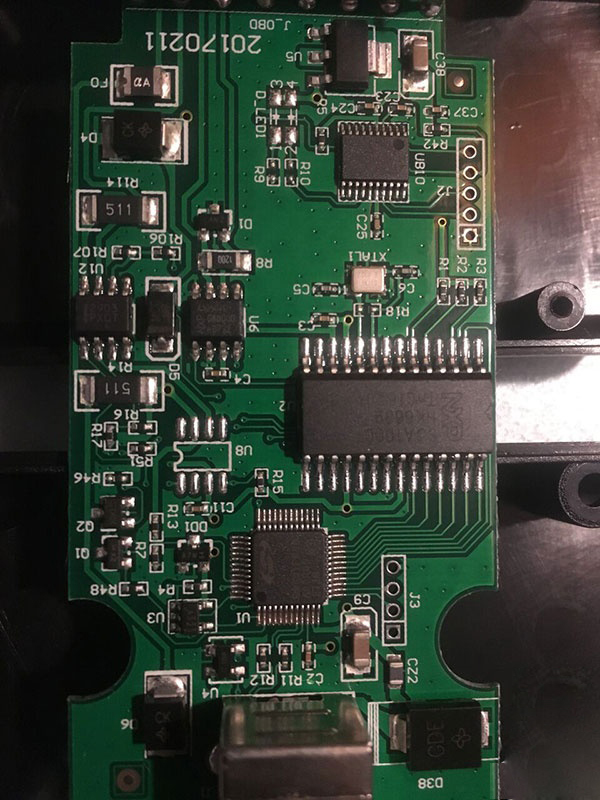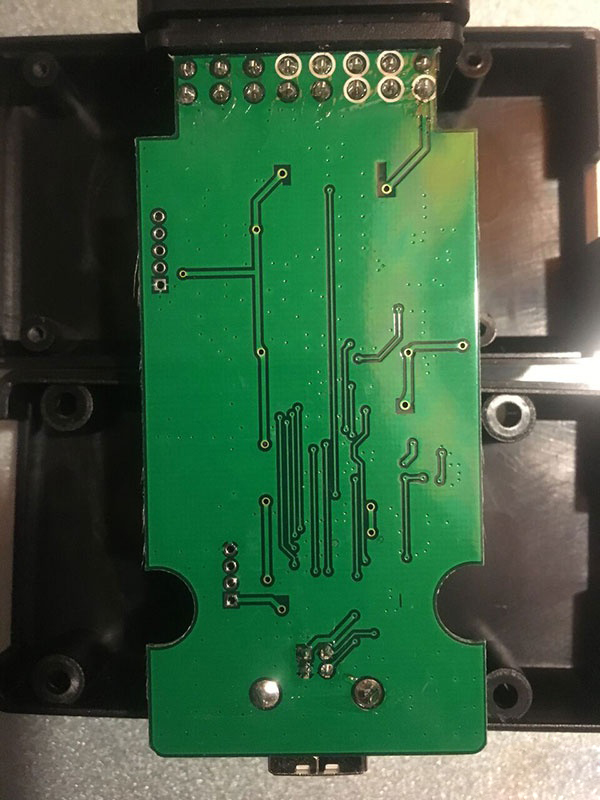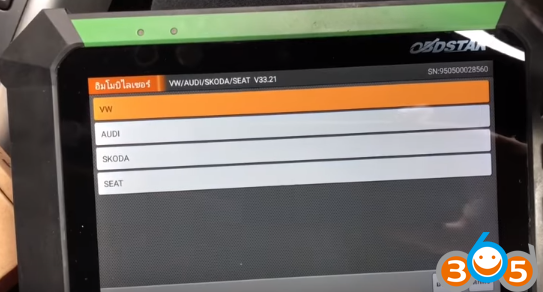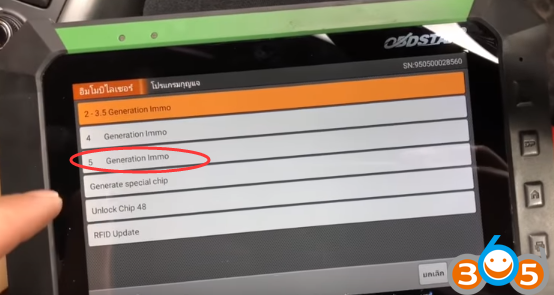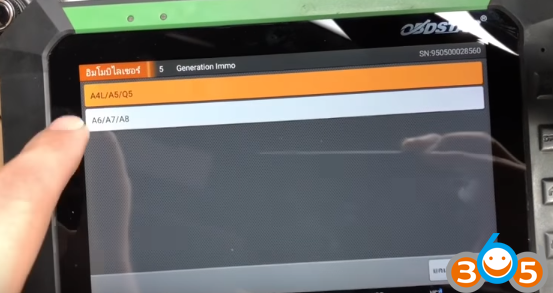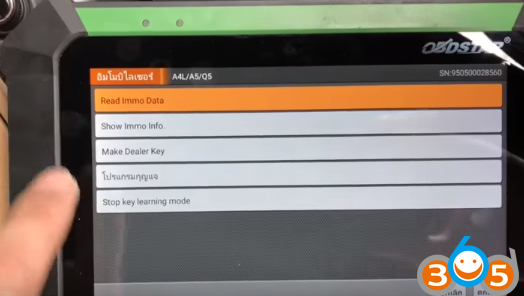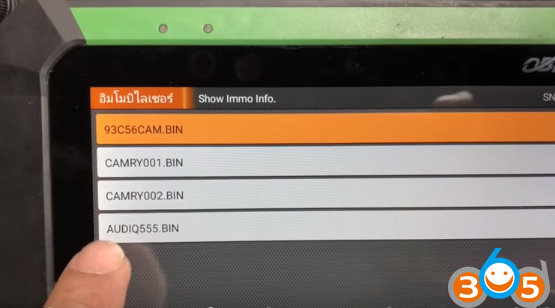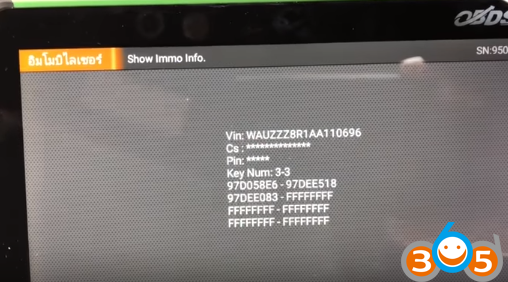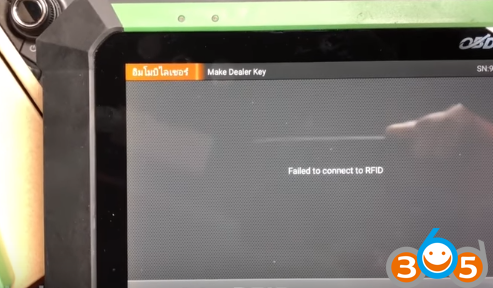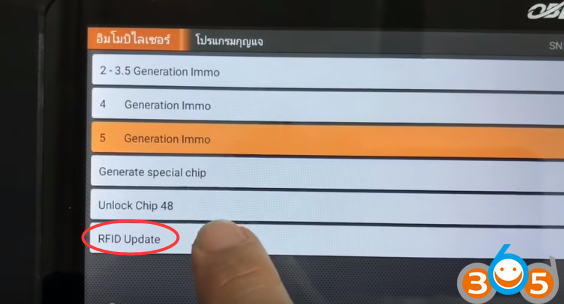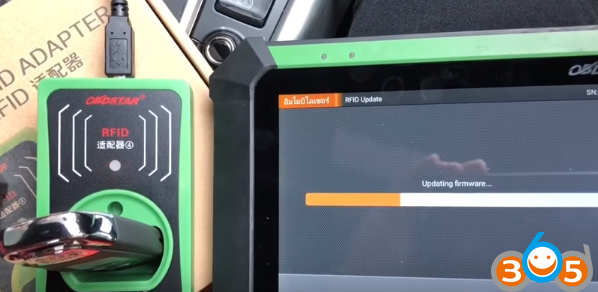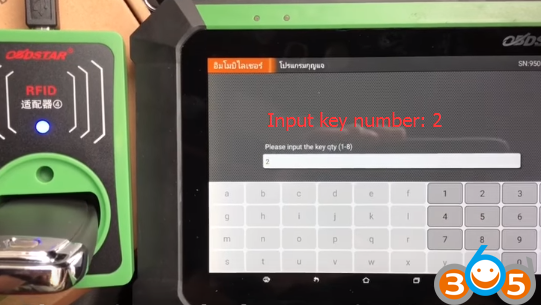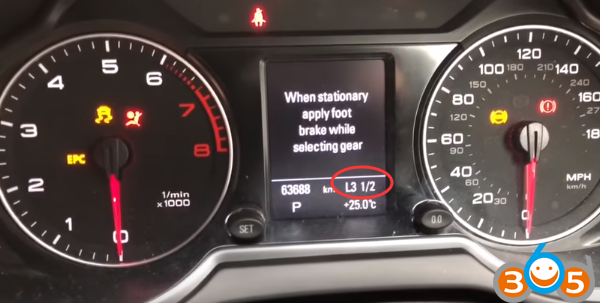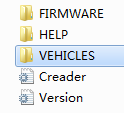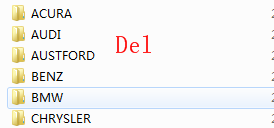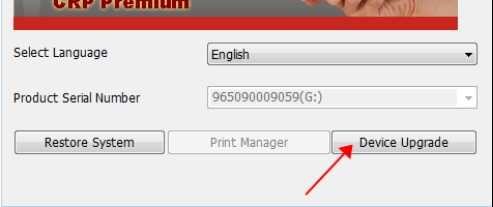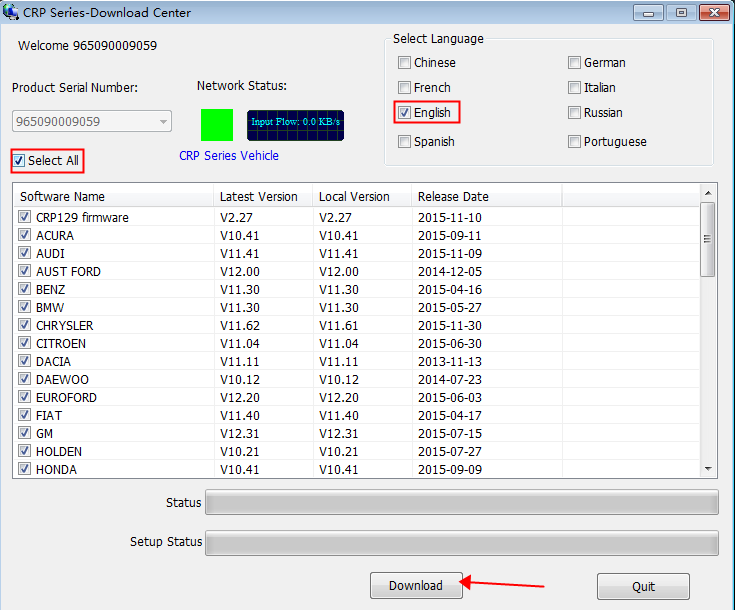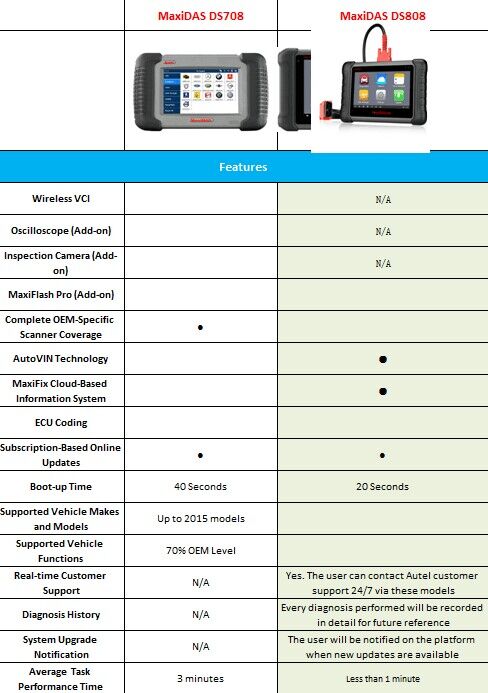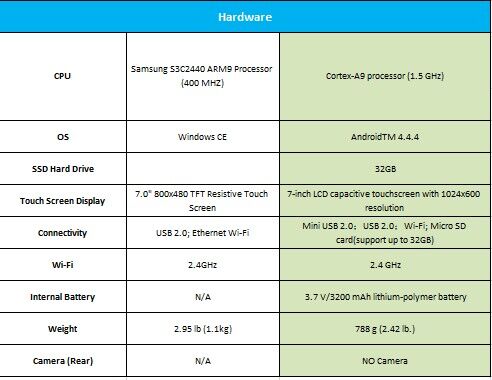Look here: how to renew BMW E series 868MHz remote PCF7945 to unlock
Tools to use:
Tango key programmer – unlock the remote
Xhorse VVDI key tool – renew the remote
Note that, you can renew and unlock the remote with one tool only if you have a VVDI Prog Programmer.
Steps… here you go.
Step 1: read BMW key PCF7945 info with Tango Scorpio
Put the chip into it
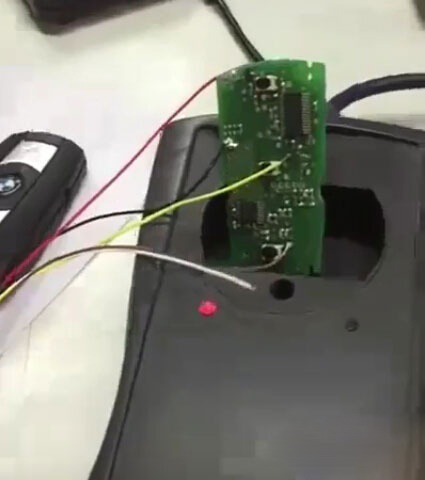
Read key info
Brand: BMW
Transponder: PCF 7945
HITAG Family: HITAG2+EE
ID: 74F65097
Remote: 868MHz
CryptoKey: Customer (Locked)
Step 2: unlock BMW 868MHz remote with VVDI Key Tool
Remote unlock
Select BMW, then E series 868MHz..
Connect the key to the key tool with an adapter
Writing data
Renew BMW remote successfully
Step 3: read new info of BMW key PCF7945 via Tango key programmer original
Connection with the chip, VVDI key tool and Tango

Explore key
Key info
Brand: BMW
Transponder: PCF 7945
HITAG Family: HITAG2+EE
ID: 74F65097
Remote: 868MHz Keyless go
CryptoKey: Customer (Unlocked)
Success!