Xtuner CVD-9 Features:
The vehicle model and engine type can be detected automatically.
OE Level Fault Code Information: display 99% of Heavy-Duty fault codes with detailed descriptions on the OEM level component and trailer .
Fault Management: to clear faults and diagnose all vehicle components in a single, easy to use application.
OE Level Fault Code Information: display 99% of Heavy-Duty fault codes with detailed descriptions on the OEM level component and trailer .
Fault Management: to clear faults and diagnose all vehicle components in a single, easy to use application.
XTUNER CVD-9 Vehicle List:
Year Model: 2000 – newest
Compatible Protocol: J1708, J1939
Allison, Bendix, Caterpillar, Cummins, Detroit Diesel, Freightliner, Fuller, Haldex, International, John Deere, Mack, Mack 4, Mercedes Benz, Paccar, Pi, Psi, Takata, Volvo, Wabco, ZFMeritor, etc.
Step 1:Download “CVD OBD” on APP store.Compatible Protocol: J1708, J1939
Allison, Bendix, Caterpillar, Cummins, Detroit Diesel, Freightliner, Fuller, Haldex, International, John Deere, Mack, Mack 4, Mercedes Benz, Paccar, Pi, Psi, Takata, Volvo, Wabco, ZFMeritor, etc.
Step 2:Choose protocol type among Auto scan diagnose,SAE-J1708 diagnose,SAE- J1939 diagnose
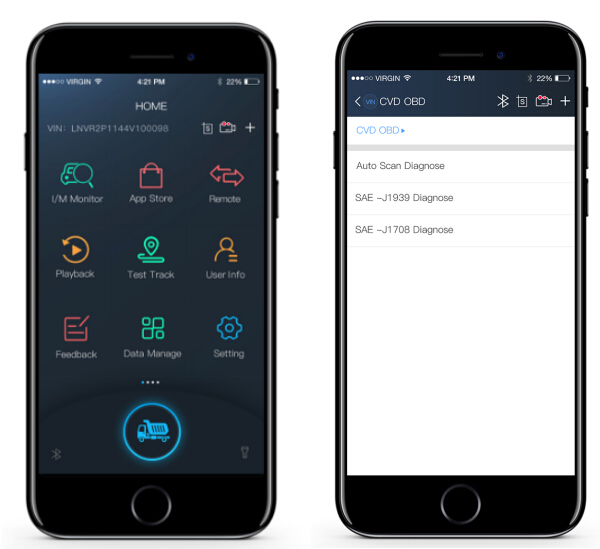
Step 3:Choose Engine type
Step 4:Choose function you want incl. system information, trouble code, data list
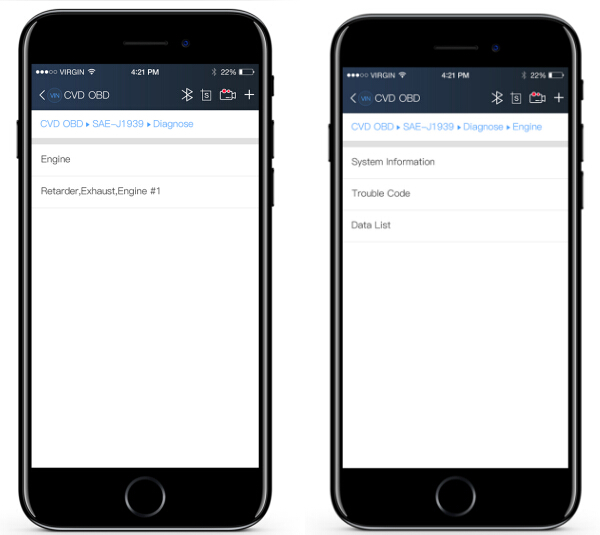
Step 5:Read out system information
Read out trouble codes
Read out data list
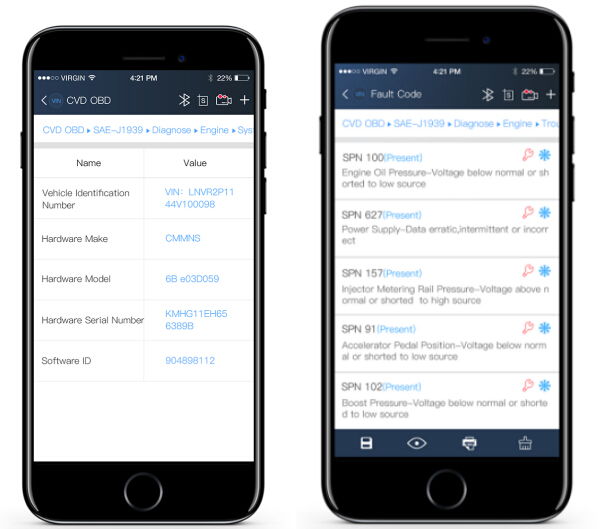
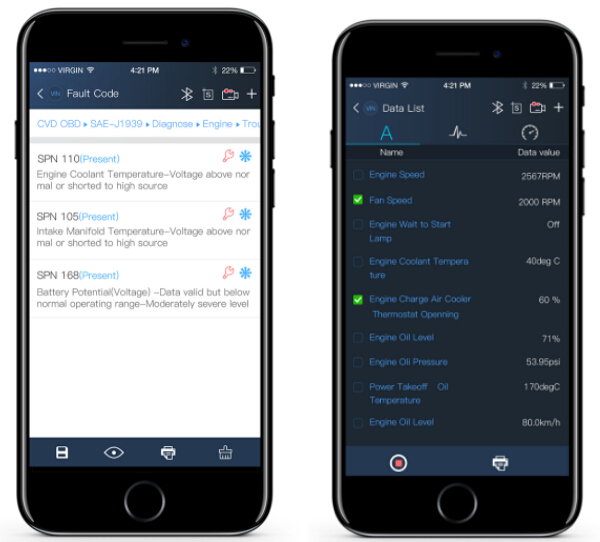
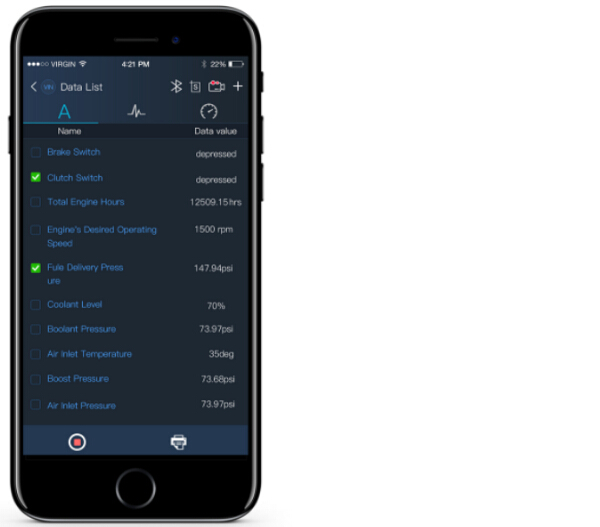
No comments:
Post a Comment